How To Get Verizon Account Number
For any account holder of any type of service, the most important information to know is the PIN and account number. Both of these pieces of information are necessary for security purposes and are required when you call customer service. If somehow you need, lost, or forgot your Verizon account PIN and account number here are the correct steps of obtaining it back.
What is a Verizon PIN
An account PIN is used for customer service representatives to verified that they're talking to the real account holder. This prevents imposters/scammers from making changes and obtaining information from your account. It's extremely important for customer service representatives to follow this security protocol. If they fail to do so, scammers can drain your bank account and steal all types of information about you through social engineering or using a famous scam method called the "SIM swap" scam. A great example of this scam working is how scammers were able to steal $24 million worth of cryptocurrency from an AT&T customer.
Where to can I find my PIN
If you have not created a PIN call Verizon customer service and they will guide you through it. A more convenient thing to do is to change your PIN through your Verizon.com account. To do this, login to your Verizon.com account, hover to Account and click Security settings. From there, select Account PIN, and under "Create custom PIN" and "Confirm custom PIN" type a new PIN you wish to create. Click "Save changes."
That's it, that's your new PIN. Make sure to not give that PIN to anyone who has the potential of committing unethical activities.
What is a Verizon account number?
Your account number is the number Verizon internally uses to identify your individual account, usually for billing purposes. The account number is also needed when you port your number out of Verizon to another carrier.
Where to get your account number
To find your account number you don't really need to go that far. If you have a MyVerizon account, simply login to your account and select "Account settings overview," which is found under "Account." The account number should be visible under "My Profile."
Also, if you have a bill laying around, your account number should be located on the right-hand side of the bill.
Verizon prepaid account number
If you're using a Verizon prepaid account, the process of finding your account number is different. The easiest way of getting your Verizon prepaid account number is by calling the Prepaid Customer Service at (888) 294-6804. Getting ahold of a prepaid customer representative can be hard and time-consuming. Here's a quicker way of doing it:
- Login to MyVerizon prepaid account online.
- Navigate to "Profile & Settings" then click on "Display My Prepaid Account Number."
- Add "-00001" at the end of that number.
Verizon Number Transfer PIN
A Verizon Number Transfer PIN is a PIN very different than the regular PIN used to verify your account ownership with customer service. The Number Transfer PIN is a number used to port out your phone number out of Verizon. This PIN has to be given to your new carrier along with your account number. The easiest way of generating a Verizon Number Transfer PIN is by doing it through the Verizon app for Android and iPhone.
- Download the MyVerizon app, and log on to your account.
- Tap Settings at the right-hand upper corner of the app.
- Login. Scroll down and select "Number Transfer PIN".
- Tap "Generate PIN."
This option will generate your Transfer PIN which will be valid for seven days.
How To Get Verizon Account Number
Source: https://www.mod-gadget.com/find-verizon-account-number-pin/
Posted by: cookewinger91.blogspot.com

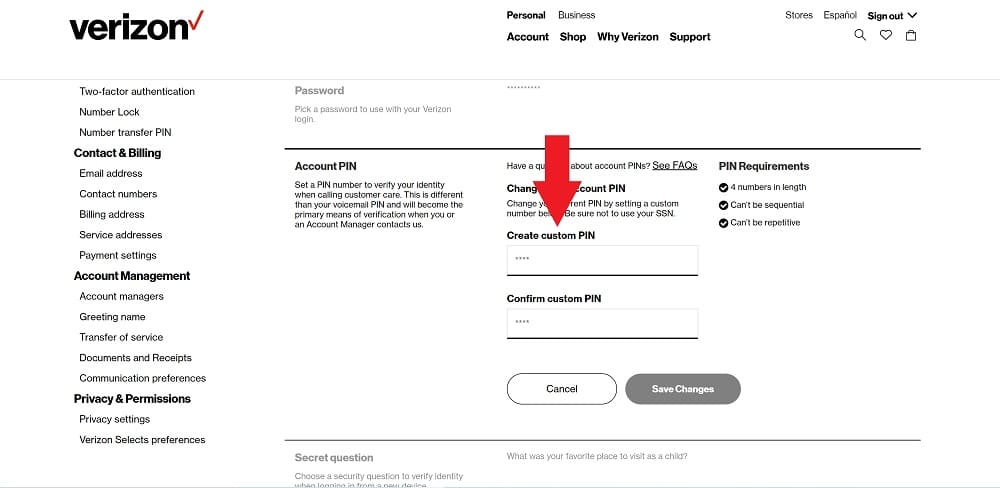
0 Response to "How To Get Verizon Account Number"
Post a Comment